Hyperlink
Use the Hyperlink Component to allow the user access additional information related to a styled piece of text in a paragraph like the mentioning of the Terms of Use or the Privacy Policy in a form.
Hyperlink Demo
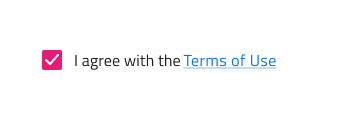
Size
The Hyperlink comes in three different sizes matching the available sizes for paragraph text: Body 1, Body 2 and Detail 1.
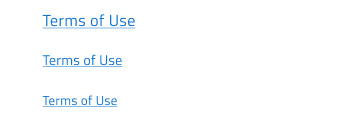
Url
Specify the link you want the hyperlink to open when clicked via the "Create link" option. This will have no visibility in your design but will be taken into account by the code generation services.
Styling
The Hyperlink can be styled by changing the default blue color of the text from the Hyperlink main component in the Figma Indigo.Design UI Kit.
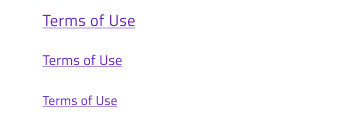
Usage
Always choose a Hyperlink text color that makes it stand out in a paragraph. Avoid using the same color or similar nuances of it and pick a consistent color across your complete design.
| Do | Don't |
|---|---|
 |
 |
Additional Resources
Related topic:
Our community is active and always welcoming to new ideas.