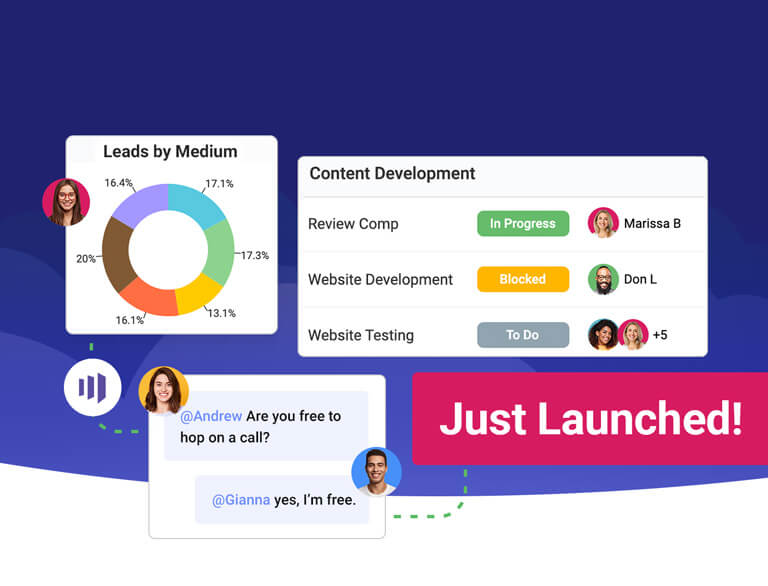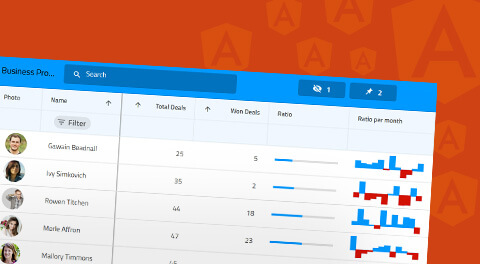Create simplicity and beauty in the world one app at a time.


Create simplicity and beauty in the world one app at a time.
With the Right Tools, You Can Create Amazing Experiences.
Our passion for craftsmanship comes from the desire to deliver simple and beautiful experiences that drive productivity across your digital product teams, and that enable data-driven, high-performing teams across your entire organization. Built with care and attention to every small detail, from our learned expertise over the last three decades.
Design & Development
Deliver apps in half the time with Infragistics Ultimate! With hundreds of UI controls & components, the fastest data grids and data charts for every popular web & desktop platform, plus a complete design-to-code platform including a web-based WYSIWYG drag & drop IDE.
Embedded Analytics
Empower everyone in your organization to make smarter business decisions and take actions based on predictive data. Reveal makes it easy to embed analytics into your apps and easily connect to modern cloud platforms like Microsoft Azure, Google Big Query, and AWS.
Work Management
Slingshot goes beyond work management and connects everyone in your business to your data in one streamlined platform. It organizes projects, content, and chats to drive better team results. Allowing everyone to use data to make faster decisions, adapt quickly, and get to market sooner.
Stories That Truly Matter
More than two million developers use Infragistics UX and UI toolkits to support and accelerate their application development.




Ideas That Inspire. Discover What's New.
Cibao Meat Products Increases Cash Flow, Saves Time with Slingshot
As a champion of Slingshot, Heinz is in the process of onboarding all the different departments within the company to create Production-Based dashboards, Active Sales Accounts KPI’s, and a Factbird Operational Dashboard.
Scriptly Helps Pharmacies Identify Trends in Real Time with Reveal
With Reveal built into Scriptly, pharmacies can access up-to-the-minute data, spot trends in patients, prescribers, and prescriptions, and customize dashboards to see relevant data. Reveal’s embedded analytics solution removed the need for manual reporting.
Angular Essentials RefCard Getting Started
This RefCard will review Angular essentials and cover pivotal concepts behind this ever-growing application platform. From Angular’s basic architecture to property and event binding, this RefCard highlights the foundational and advanced topics needed for successful app development in Angular.
Stay Current with the Latest News and Features
See all news and articlesExpanding AI Use Is Tech Leaders’ Top Priority, But What Are The Risks?
According to part two of the 2025 Reveal Software Development Challenges Survey, expanding AI use has become the biggest priority for technology leaders, with 73% identifying this as their primary focus. Regardless of data privacy, bias, and ethical risks being considered, the data shows widespread momentum – 75% of companies have already leveraged AI for software creation...
AI Isn't Replacing Low-Code/No-Code Tools, It's Supporting Them
Since businesses are increasingly reliant on applications for their operations, the need for more customized apps is growing. To keep up and deliver faster, organizations have been adopting low code, but now, with AI emerging as the newest "must-have" technology, many are questioning whether it will replace low-code/no-code platforms. However, AI is only making them more efficient.
Infragistics Ultimate 25.1 Includes Updates Across Its UI Toolkit Components
The latest release includes major updates to Infragistics' UX/UI platform, adding new features to the low-code App Builder and several components across the Ignite UI toolbox. With AI-powered view generation, new Indigo UI Kit, enhanced Grid performance, and more development capabilities for Angular, React, Web Components, and Blazor, users can now build high-quality apps easier and faster...
Dean Guida's Remarkable Journey in Technology Leadership
Celebrating Dean Guida's achievements with an impressive recognition of his exceptional leadership in technology industry. The company founder and book author has been honored as Technology Executive of the Year within the esteemed American Business Awards. Dean's flexibility and innovative spirit are showcased throughout his extensive career spanning over three decades.
Working Together and Pushing Boundaries
Watch Our Latest Webinar
Infragistics Ultimate 25.1 Release Webinar
Watch an exclusive look at the Infragistics Ultimate 25.1 release, designed to enhance your productivity and streamline modern web application development.
This webinar will showcase the latest innovations that we packed into this release, including major enhancements for Infragistics Ultimate and our low-code App Builder.