Grid Row Selection
Use the Grid Row Selection to select complete rows at once via a special selection column with checkboxes that appears as the leftmost column of the Grid. The Grid Row Selection is visually identical to the Row Selection mode of the Ignite UI for Angular Grid Selection Feature
Grid Row Selection Demo

Row Selection Column
The Grid Row Selection can be achieved through the creation of an additional column to the left of the first one and configuring the Type of its Header and Body cells to Row Selection. For selected rows, the state of the row checkbox has to be set to On and the state of the header checkbox has to be set to Indeterminate. If all rows are selected, the state of row checkbox and the header have to be set to On.
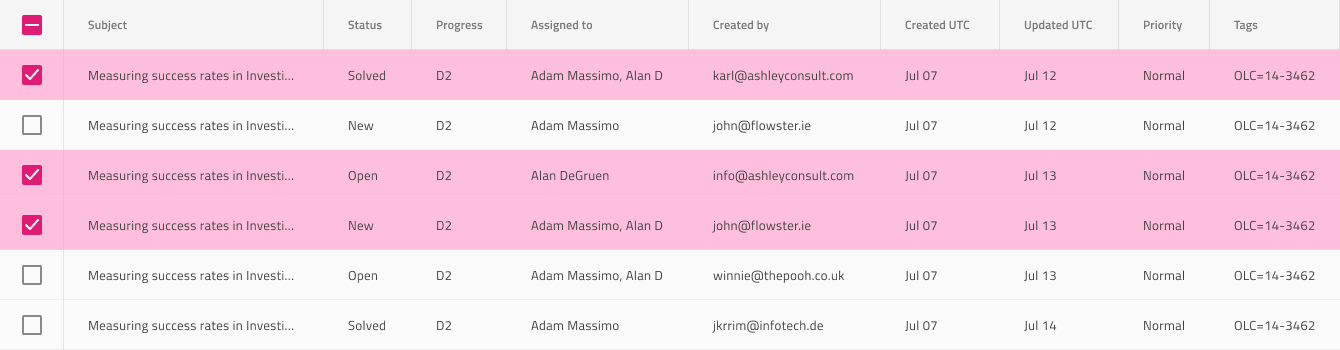
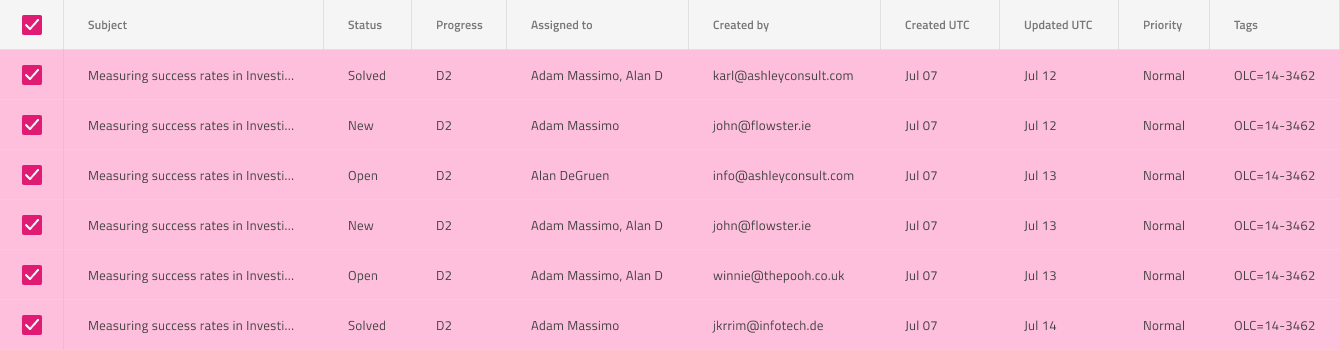
Row Selection Cells
The Grid provides a special type of Body Cells for selected rows and once you set it, a distinguishable style will be applied to indicate that the cell belongs to a selected row. In Figma, you can achieve this by selecting the nested Cell State component inside the grid cells and switch on the Row Selected boolean property on the properties panel.
Additional Resources
Related topics:
Our community is active and always welcoming to new ideas.