Windows Forms - Zoom Panel
For durable mobile devices running Windows, the Zoom capability gives users a clearer view of dense data on a mobile device. The Zoom Panel acts as a container control which allows the user to zoom into its contents and then to scroll through the zoomed contents.
Learn More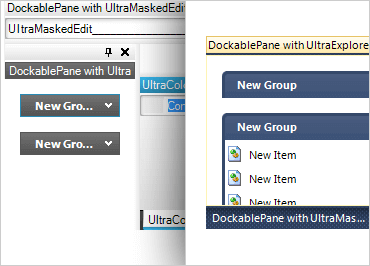
Windows Forms Dock Manager
Maximize screen real estate with content panes that can be pinned, docked, grouped, and moved about as in Microsoft® Visual Studio®.
Learn More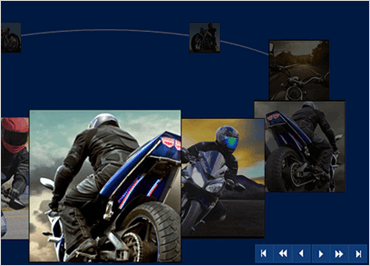
Windows Forms Carousel
This feature, a new navigation control in Windows Forms, displays a tile-like list of items along a pre-defined path in a modern, visually-appealing way.
Learn More
Windows Forms Grid Bag Layout Panel
This panel container applies grid bag layout constraints to its contents and meets the versatile layout demands of the modern application user interface. It’s easy to use at design time and it looks right for users at run time.
Learn More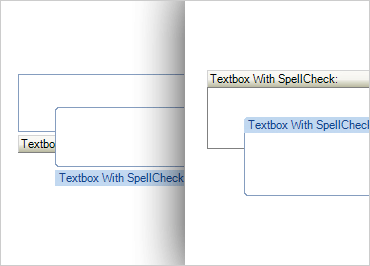
Windows Forms Group Box
Group elements visually on the page using a pair of customizable group box controls as a container for your other Windows Forms controls.
Learn More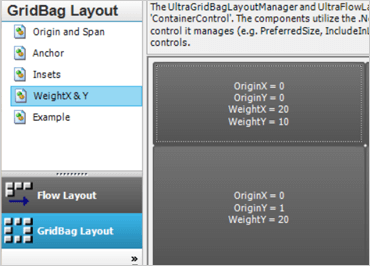
Windows Forms Layout Managers
Organize and manage control position and behavior in your Windows Forms application with these layout managers that support flow and grid bag constraint algorithms.
Learn More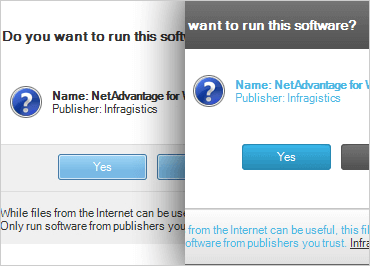
Windows Forms Message Box Manager
Promote your message stylishly and match your application’s global look and feel with this fully-compatible, drop-in successor to the standard Windows Forms message box.
Learn More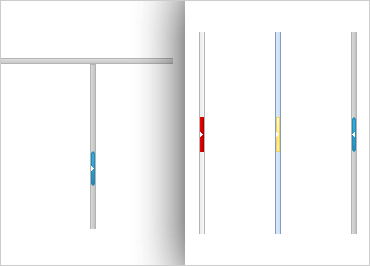
Windows Forms Splitter
Divide the user interface to give users total control over the layout of their workspace in Windows Forms. You can subdivide, resize, and even collapse content panes.
Learn More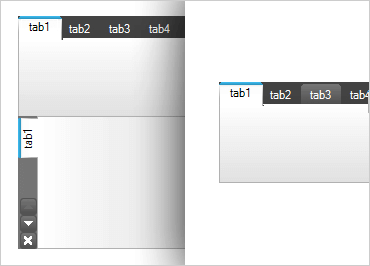
Windows Forms Tab Control
Display tabs for any occasion and implement a completely tabbed user interface. These UI controls manage every aspect of your tabs’ appearance and behavior.
Learn More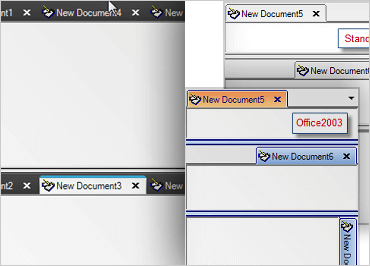
Windows Forms Tabbed MDI
Add Multiple Document Interface (MDI) tabbed child window support to your own Windows Forms applications, as seen in Visual Studio. MDI supports multiple tab groups, each with its own independent active and selected MDI child.
Learn More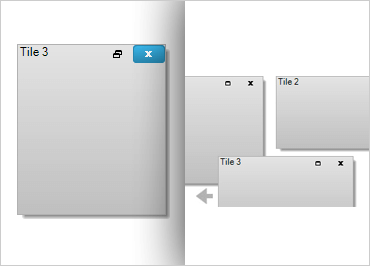
Windows Forms Tile Panel
Users can discover the aspects of your application’s functionality and find the information that they need in this animated, content tile-based layout that is both easy to scan and rich in drill-down detail.
Learn More