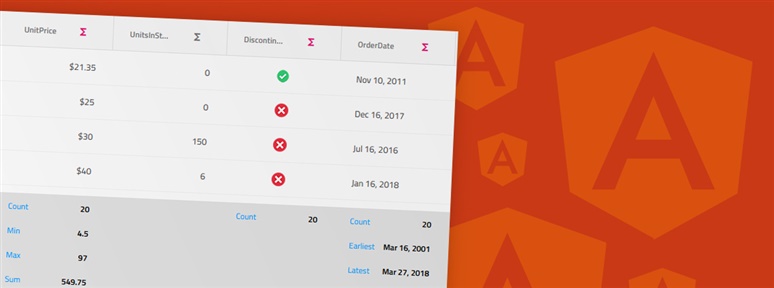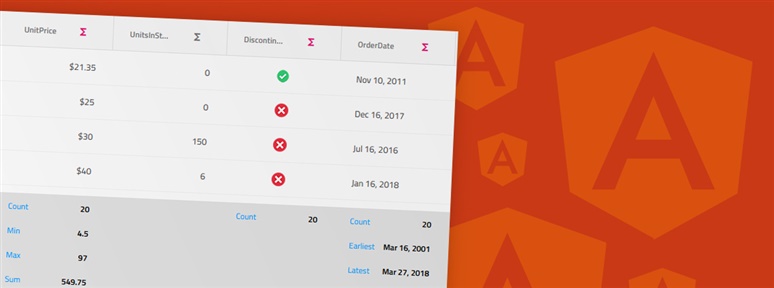
The True Cost of Free Software: Free Open-Source vs Paid Open-Source Software
Because of security concerns and code visibility, major corporations want to work with paid open-source vendors. They can afford paid licenses but require transparency and the availability of open-source licenses where everyone can see and access the code. Free open-source platforms are the go-to choice for small companies and startups with limited budgets or individual developers.
Software is crucial in enabling businesses, developers, and individuals to achieve their goals. However, when selecting one, the dilemma is choosing between closed-source, free open-source, or paid open-source software. Open-source software components have gained much popularity and usage over the past decade, but traditionally, closed-source software was the choice for most companies. Free open-source software is often selected to reduce costs and fit within a strict budget when handling basic apps. In contrast, a paid open-source library offers more advantages but requires licensing.
Some developers still opt for closed-source software, but it has black-box functionality. Since there is no access to the source code itself, only the author has actual knowledge of the software engineering practices used and the overall code quality. Because of this limitation, countries like Switzerland and Bulgaria require open-source software. For the purpose of this article, we will focus on understanding the actual cost associated with free open-source solutions, especially when your app scales, and in what instances it might be good or bad to use.
What Are the Differences Between Free Open-Source vs Paid Open-Source Software, and Closed-Source Software
In a world where change and innovation happen rapidly, some things remain undeniable: reliability, agility, and scalability matter. But let’s find out more about the clash between free open-source software vs paid open-source software.
Free Open-Source Software
Widely used, free open-source libraries are attractive because they show that many users are already using them and supposedly are happy with them. This could be misleading, though.
The risk of abandonment: where are the updates?
Community-maintained free open-source software usually puts you at a higher risk of not receiving updates on time or not receiving updates at all. For example, IEEE Research found that around 64% of open-source projects showed signs of abandonment.
In that case, you usually end up in a situation where you need to fork and fix yourself any issue that comes shortly prior to or after the maintenance halt. That requires you to become familiar with the code, which is time-consuming, and to also implement/release fixes yourself.
Interestingly, GitHub Study indicated that around 80% of GitHub repositories were considered inactive, meaning they had not received updates in a long time.
Common reasons for abandonment are:
- Lack of time or interest from maintainers.
- No community adoption or contributions.
- Changes in technology or dependencies.
- The project is solving a niche or temporary need.
If the initial reason for choosing the free open-source vs paid open-source software was cost, then you end up generating a more considerable expense than the licensing fee for a library that would be maintained by the vendor you pay to, which is something to consider when you decide between free open-source software vs paid open-source software. Would you prefer a solution that brings more uncertainties and may not be able to scale along with your project but is free? Or would you rather invest in a more reliable and scalable solution?
You have no influence over free open-source software
Another key difference between free open-source vs paid open-source software is that you have little to no influence over this type of library, and if you run into an issue, it may or may not ever be addressed at all. What’s worse is if you already have the library integrated as a dependency and an update introduces a critical regression to your system. That regression may never be addressed, or the timeframe in which you get a fix may be unknown for an extended time.
Unreliable support
Moreover, fully free open-source libraries offer no support outside the standard community engagement. If a person in the community wants to look at your issue, then it would be looked at, but there’s no SLA, and there’s no option for you to escalate an issue, which is time-sensitive. So, you may be stuck with software that neither provides a solution nor matches your needs and apps in the long run.
Paid Open-Source Software
Licensing of paid open-source libraries
On the other hand, a lot of paid open-source libraries offer what’s called a dual licensing model. Those are usually developed and maintained by a software vendor and have excellent longevity. The dual licensing model may pose different conditions that allow you to:
- Leverage the software for free if the usage is non-commercial, academic, etc., but have to pay for a commercial license.
- Get certain software features for free but have to pay for a license to use the rest.
- Use the software for free but pay for support.
Long-term commitment, reliability, & stability
In all cases, with paid open-source software, you have the certainty that someone on the other end will respond to your issue when you have an emergency. These libraries are also maintained for a very long period, which differs significantly from the case of fully free, community-maintained, open-source libraries that may be abandoned overnight.
Closed-Source Software
Where’s the dev freedom?
As mentioned, closed-source software has proprietary functionality that limits developers’ freedom and code flexibility. Since the code is encrypted, only the author can use, edit, and copy the code.
Not just limited, but costly, too
Closed-source software is not only fully controlled by the company or a developer but often comes with subscription plans or licensing restrictions. There’s professional support and updates; however, the vendor lock-in risks are high, and customizations are scarce.
Why Choose Ignite UI As Your Paid Open-Source Library?
While free open-source solutions offer many benefits, they often come with challenges such as inconsistent updates, lack of dedicated support, and security vulnerabilities. That’s where we step in. Licensed products like our Ignite UI library build upon the strengths of open-source code while providing:
Dedicated Support
Regarding support, Ignite UI delivers Priority Support that is the best in the business. You get 24/5 worldwide support and a guaranteed response within one business day. You also get access to a customer support account, so you can easily log in to see where your support tickets are in the system. And for those critical issues you may run into, we’ll work with you to escalate them when needed.
We also offer extensive support options that allow you to contact us on your terms:
- Do you need to talk now? Give us a call.
- Does email work better for you? Our online help team is ready to help.
- You can also chat online with experienced developers, not customer service screeners.
If you want to investigate more by yourself, we offer:
- How-to blogs
- Step-by-step tutorials on our Video Page
- Discord channel to join our community
In addition, we always keep an eye on the Discussions in our GitHub repositories to ensure all customer queries are addressed promptly.
Here, at a glance, you can see how many cases were resolved in 2024 by the development team in the US and Europe. We have a dedicated team in Japan that supports local customers as well.
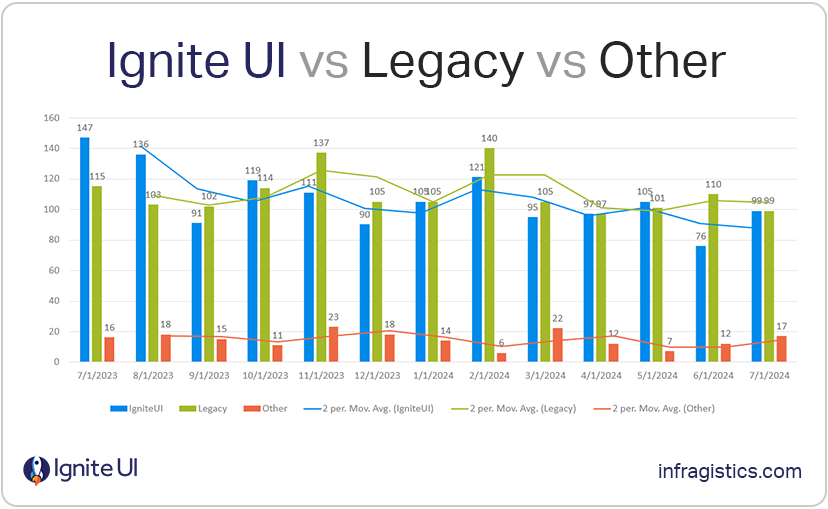
Regular Bug Fixes to Keep the Code Secure & the App Running
Can you imagine the cost and effort required to have your developers fix bugs in the external libraries you rely on? With our licensed approach, we take care of these issues for you, ensuring a seamless experience with proactive updates and continuous improvements. Products like Ignite UI for Angular receive a patch release every Monday. This type of maintenance is seen in very few community-run, open-source projects. This is essential when building a stable, long-lasting project.
In our repositories, customers can directly communicate with our development team regarding any issue. They also receive notifications whenever new information is available, ensuring they stay up-to-date with the latest fixes and enhancements.
Continuous Improvements & Updates
Staying up-to-date with the latest technology is crucial for maintaining a competitive edge. For example, whenever a new version of Angular is released, we ensure that our corresponding versions are available within days, allowing our customers to adopt the latest features seamlessly. For instance, Angular 19 was officially released on November 19, 2024, and our Ignite UI for Angular 19.0.0 followed shortly after November 25, 2024.
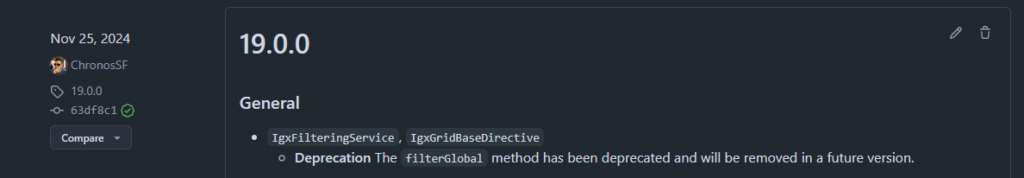
This rapid turnaround ensures that users can take full advantage of new capabilities without delays, maintaining the highest performance, compatibility, and innovation standards.
Add this table from here: https://www.infragistics.com/blogs/ignite-ui-for-angular-17/ (added two more rows at the bottom with the most recent releases)
| Angular Version | Release date | Ignite UI for Angular | Release date | Turnaround time in days |
| 4.0.0 | 13-Dec-16 | 4.0.0 | 18-April-17 | 126 |
| 5.0.0 | 1-Nov-17 | 5.0.0 | 3-Nov-17 | 2 |
| 6.0.0 | 4-May-18 | 6.0.0 | 21-May-18 | 17 |
| 7.0.0 | 18-Oct-18 | 7.0.0 | 26-Nov-18 | 39 |
| 8.0.0 | 28-May-19 | 8.0.0 | 19-Jun-19 | 22 |
| 9.0.0 | 6-Feb-20 | 9.0.0 | 11-Feb-20 | 5 |
| 10.0.0 | 24-Jun-20 | 10.0.0 | 25-Jun-20 | 1 |
| 11.0.0 | 11-Nov-20 | 11.0.0 | 13-Nov-20 | 2 |
| 12.0.0 | 12-May-21 | 12.0.0 | 14-May-21 | 2 |
| 13.0.0 | 4-Nov-21 | 13.0.0 | 23-Nov-21 | 19 |
| 14.0.0 | 2-Jun-22 | 14.0.0 | 9-Jun-22 | 7 |
| 15.0.0 | 16-Nov-22 | 15.0.0 | 23-Nov-22 | 7 |
| 16.0.0 | 3-May-23 | 16.0.0 | 15-May-23 | 12 |
| 17.0.0 | 8-Nov-23 | 17.0.0 | 9-Nov-23 | 1 |
| 18.0 | 22-May-24 | 18.0.0 | 7-June-24 | 15 |
| 19.0 | 19-Nov-24 | 19.0.0 | 25-Nov-24 | 6 |
Built to Last: Providing Long-Term Stability
The Angular team releases two major versions a year. We also release an update of our package for each Angular major version and will support and actively maintain our package against the Angular major for 12 months. After the 12 months of support for our package’s major version is over, the version goes into long-term support (LTS*) for an additional 12 months. This means that if an Angular major is released in March of this year, then support for the corresponding version of our product will last until April of next year. Long-term support for that version will be until April of the year after.
Ignite UI also has a policy ensuring that breaking changes are introduced only between major releases. Moreover, the Ignite UI for Angular package, for example, also supports automatic version migration through ng update schematics.
A huge differentiator is that our development teams continue to support all Ignite UI products, including jQuery. Looking at Ignite UI for Angular library, the first release was a week after the official release in 2016. Currently, there are over 100 pages with releases and updates.
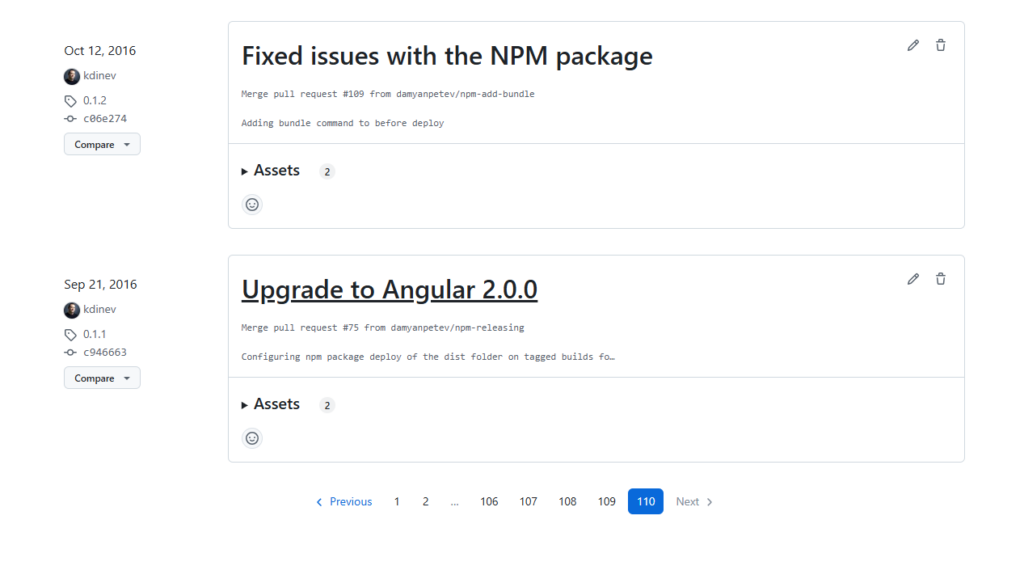
Ease of Use for a Simplified Development Journey
Our components are designed with attention to detail, drawing from over three decades of expertise. We prioritize user experience by ensuring seamless integration, intuitive functionality, and high performance. Users can rely on extensive documentation and interactive working samples to enhance their experience with our components—this way, they can explore, experiment, and implement solutions effortlessly. Whether you are a seasoned developer or a newcomer, you will find that our well-structured resources make it easy to navigate and maximize the potential of the software.
Wrap Up
There are many differences between free open-source vs paid open-source software and why teams would select one or the other. Because of security concerns and code visibility, major corporations want to work with paid open-source vendors. They can afford paid licenses but require transparency and the availability of open-source licenses where everyone can see and access the code. Free open-source platforms are the go-to choice for small companies and startups with limited budgets or individual developers.
Yet, there are significant drawbacks.
What’s the best option if you want to future-proof your apps then? When it comes to free open-source vs paid open-source software, things like risks of sudden abandonment, unreliable and inconsistent support, and lack of functionalities can add up to the cost at the end, making free open-source solutions inefficient.
In contrast, paid open-source libraries like Ignite UI cater to any need and requirement when building high-performance web apps. There are continuous updates, regular bug fixes and improvements, reliable support, flexible licensing, ease of use, and scalability.
Related Articles