Installing Ignite UI for Blazor
Ignite UI for Blazor is delivered via NuGet packages. To use the Ignite UI for Blazor components in your Blazor applications, you must first install the appropriate NuGet packages.
There are three ways to install Ignite UI for Blazor using NuGet:
Licensed users should use the official licensed Ignite UI for Blazor NuGet packages provided on the Infragistics Private NuGet Feed.
[!Note] Trial users can install the IgniteUI.Blazor trial NuGet package found on NuGet.org.
Using Visual Studio
Right click the Solution, or Project, and select Manage NuGet Packages for Solution.
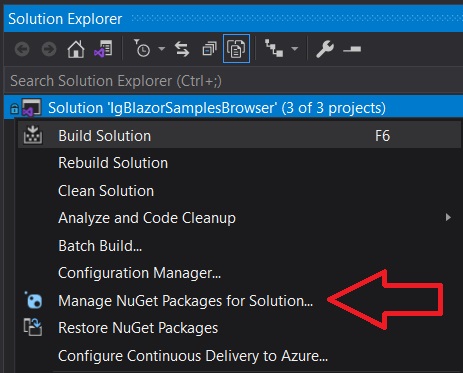
In the package manager dialog, open the Browse tab, select the Infragistics package source, and install the IgniteUI.Blazor NuGet package into the project.
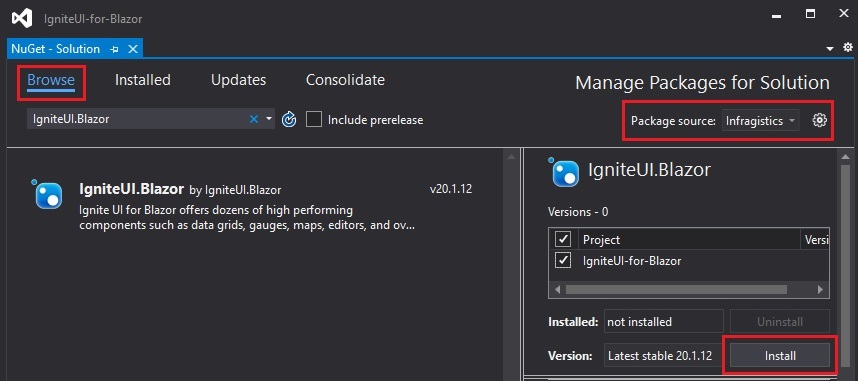
[!Note] If you do not have an Infragistics package source available, learn how to add it by reading the Infragistics NuGet feed topic.
Using the .NET CLI
> dotnet add package IgniteUI.Blazor --version 25.1.82 (September 2025)
Using the Package Manager
PM> Install-Package IgniteUI.Blazor -Version 25.1.82 (September 2025)